| 上一篇文章 :: 下一篇文章 |
| 發表人 |
內容 |
bv2em
八段
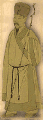
註冊時間: 2002-04-02
文章: 183
來自: Taipei
|
|
| 回頂端 |
|
 |
虛無飄渺
五段
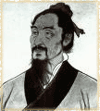
註冊時間: 2002-03-20
文章: 101
來自: 台灣 , 中華民國
|
 發表於: 星期二 八月 27, 2002 7:55 pm 文章標題: 發表於: 星期二 八月 27, 2002 7:55 pm 文章標題: |
 |
|
| 小弟有照上面大大的指示去做 不過在登入畫面輸入帳號密碼後 都顯示帳號密碼錯誤 是在雷電maild那邊還要做什麼設定嗎 |
|
| 回頂端 |
|
 |
bv2em
八段
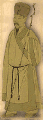
註冊時間: 2002-04-02
文章: 183
來自: Taipei
|
 發表於: 星期二 八月 27, 2002 9:42 pm 文章標題: 發表於: 星期二 八月 27, 2002 9:42 pm 文章標題: |
 |
|
| 虛無飄渺 寫到: | | 小弟有照上面大大的指示去做 不過在登入畫面輸入帳號密碼後 都顯示帳號密碼錯誤 是在雷電maild那邊還要做什麼設定嗎 |
帳號、密碼應是在雷電中設定的,UebiMiau只是很單純的提供Web介面而已,如果在登入畫面輸入帳號密碼後 都顯示帳號密碼錯誤,你要先檢查看看
1.你的雷電可否正常運作。
2.UebiMiau的\inc\config.php是否設定正確?? |
|
| 回頂端 |
|
 |
番茄男
小霸王
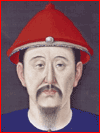
註冊時間: 2002-03-31
文章: 262
來自: 中華民國
|
 發表於: 星期二 八月 27, 2002 9:59 pm 文章標題: 懇請大家幫幫忙.. 謝謝您 發表於: 星期二 八月 27, 2002 9:59 pm 文章標題: 懇請大家幫幫忙.. 謝謝您 |
 |
|
我載完了.. 要放在雷電mail 裡面那個資料夾  請幫幫我.. 謝謝您.. 謝謝您 請幫幫我.. 謝謝您.. 謝謝您
        
_________________
努力存$ 中, 好買個.com.tw的域名 ^-^y |
|
| 回頂端 |
|
 |
bv2em
八段
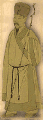
註冊時間: 2002-04-02
文章: 183
來自: Taipei
|
 發表於: 星期三 八月 28, 2002 5:34 pm 文章標題: Re: 懇請大家幫幫忙.. 謝謝您 發表於: 星期三 八月 28, 2002 5:34 pm 文章標題: Re: 懇請大家幫幫忙.. 謝謝您 |
 |
|
| 番茄男 寫到: | 我載完了.. 要放在雷電mail 裡面那個資料夾  請幫幫我.. 謝謝您.. 謝謝您 請幫幫我.. 謝謝您.. 謝謝您
         |
你在問什麼問題啊?? |
|
| 回頂端 |
|
 |
虛無飄渺
五段
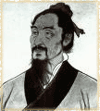
註冊時間: 2002-03-20
文章: 101
來自: 台灣 , 中華民國
|
 發表於: 星期三 八月 28, 2002 6:58 pm 文章標題: 發表於: 星期三 八月 28, 2002 6:58 pm 文章標題: |
 |
|
抱歉 小弟太笨了 怎麼用都顯示帳號密碼錯誤 我把我的設定檔貼上來 希望各位大大幫我看看 (先跟大大說抱歉 可能有點佔篇幅)
<?
/************************************************************************
UebiMiau is a GPL''ed software developed by
- Aldoir Ventura - aldoir@users.sourceforge.net
- http://uebimiau.sourceforge.net
Fell free to contact, send donations or anything to me 
S緌 Paulo - Brasil
*************************************************************************/
/********************************************************
Defaults:
1 - Yes/On/True
0 - No/Off/False
*/
define("yes",1);
define("no",0);
/*
********************************************************
_ Please attention _:
The temporary files will be stored on this folder
For security reasons, do not use web-shared folders
** The Web Server needs write-permission on this folder
* Unix/Linux users use.
/tmp/uebimiau
* Win32 users
c:/winnt/temp/uebimiau
NEVER use backslashes (\). Always use forward slashes (/),
for all operating systems, INCLUDING Windows
********************************************************/
$temporary_directory = "./database/";
/********************************************************
Your local SMTP Server (alias or IP) such as "smtp.yourdomain.com"
eg. "server1;server2;server3" -> specify main and backup server
********************************************************/
$smtp_server = "zmanftp.adsldns.org"; //YOU NEED CHANGE IT !!
/********************************************************
Protocol and port
Choose "imap" as protocol to use the Internet Mail Access Protocol,
or "pop3" to use the Post Office Protocol.
The default ports are:
pop3 -> 110
imap -> 143
The imap is more fast, but all functions of UebiMiau works with POP3
********************************************************/
$mail_protocol = "pop3";
$mail_port = 110;
/********************************************************
The TIME ZONE of server, format (+|-)HHMM (H=hours, M=minutes), eg. +0100
********************************************************/
$server_time_zone = "+0800";
/********************************************************
The maximum size for stored files
In order to keep you system fast, use values better than 5MB
If you need disable it, set the value to 0 or leave it blank
********************************************************/
$quota_limit = 51200; // in KB, eg. 4096 Kb = 4MB
/********************************************************
Use SMTP password (AUTH LOGIN type)
********************************************************/
$use_password_for_smtp = no;
/********************************************************
Redirect new users to the preferences page at first login
********************************************************/
$check_first_login = yes;
/********************************************************
Server type:
allowed values:
"DETECT" --------> Guess the pop3 server. If you are running UM
in a domain "www.company.com", the script will
use "PREFIX.company.com" as your server. you
can set the "PREFIX" in the var $mail_detect_prefix.
Also, the var $mail_detect_remove can be set
to "www.", then the script get rid the "www" and
put the prefix, eg. pop3.company.com.br
"ONE-FOR-EACH" --> Each domain have your own mail server.
The script will load the list of domains/servers from
var $mail_servers.
"ONE-FOR-ALL" ---> If you use this option, your users must supply the
full email address as username. You can set the mail
server in the var $default_mail_server
LOGIN_TYPE
Note. You can supply the LOGIN_TYPE according to your MAIL SERVER.
Eg. If your mail server requires usernames in user@domain.com, you must
specify the LOGIN_TYPE as "%user%@%domain%". You can combine it according to
your server. eg.
%user%
%user%@%domain%
%user%.%domain%
********************************************************/
$mail_server_type = "ONE-FOR-EACH";
/********************************************************
TYPE: DETECT
********************************************************/
$mail_detect_remove = "www.";
$mail_detect_prefix = "";
$mail_detect_login_type = "%user%@%domain%";
/********************************************************
TYPE: ONE-FOR-EACH
Each domain have your own mail server
********************************************************/
$mail_servers[] = Array(
"domain" => "zmanftp.adsldns.org",
"server" => "zmanftp.adsldns.org",
"login_type" => "%user%@%domain%"
);
/*
$mail_servers[] = Array(
"domain" => "your-2nd-domain.com",
"server" => "mail.your-2nd-domain.com",
"login_type" => "%user%@%domain%"
);
*/
/*
$mail_servers[] = Array(
"domain" => "your-Nth-domain.com",
"server" => "mail.Nth-domain.com",
"login_type" => "%user%@%domain%"
);
*/
/********************************************************
TYPE: ONE-FOR-ALL
the default mail server for all domains
********************************************************/
$default_mail_server = "zmanftp.adsldns.org";
$one_for_all_login_type = "%user%@%domain%";
/********************************************************
Language & themes settings
********************************************************/
$allow_user_change_theme = yes; //allow users select theme
$default_theme = 0; //index of theme, starting with zero
$allow_user_change_language = yes; //allow users select language
$default_language = 0; //index of language, starting with zero
$themes[] = Array(
"name" => "UebiMiau Default",
"path" => "default"
);
$languages[] = Array(
"name" => "繁體中文",
"path" => "tw"
);
$languages[] = Array(
"name" => "English",
"path" => "en_UK"
);
/********************************************************
Support for SendMail (DEFAULT DISABLED (using SMTP))
Only for *nix Systems (NOT Win32)
********************************************************/
$use_sendmail = no;
$path_to_sendmail = "/usr/sbin/sendmail";
/********************************************************
In some POP3 servers, if you send a "RETR" command, your
message will be automatically deleted 
This option prevents this inconvenience
********************************************************/
$mail_use_top = yes;
/********************************************************
Enable visualization of HTML messages (recommended)
*This option afect only incoming messages, the HTML editor
for new messages (compose page) is automatically activated
when the client''s browser support it (IE5 or higher)
********************************************************/
$mime_show_html = yes;
/********************************************************
Name and Version, it''s used in many places, like as
"X-Mailer" field, footer
********************************************************/
$appversion = "2.7";
$appname = "UebiMiau";
/********************************************************
Add an "footer" to sent mails
********************************************************/
$footer = "
________________________________________________
Message sent using $appname $appversion
";
/********************************************************
Enable debug 
no - disabled
1 or yes -> enabled with full results
2 -> enable with servers communications only
********************************************************/
$enable_debug = 0;
/********************************************************
Block external images.
If an HTML message have external images, it will be
blocked. This feature prevent spam tracking
********************************************************/
$block_external_images = no;
/********************************************************
Session timeout for inactivity
********************************************************/
$idle_timeout = 10; //minutes
/********************************************************
Order setting
********************************************************/
$default_sortby = "date";
$default_sortorder = "DESC";
/********************************************************
Default preferences...
********************************************************/
$send_to_trash_default = yes; //send deleted messages to trash
$st_only_ready_default = yes; //only read messages, otherwise, delete it
$save_to_sent_default = yes; //send sent messages to sent
$empty_trash_default = yes; //empty trash on logout
$sortby_default = "date"; //alowed: "attach","subject","fromname","date","size"
$sortorder_default = "DESC"; //alowed: "ASC","DESC"
$rpp_default = 20; // records per page (messages), alowed:
10,20,30,40,50,100,200
$add_signature_default = no; //add the signature by default
$signature_default = ""; // a default signature for all users, use text only, with multiple
lines if needed
$timezone_default = "+0800"; // timezone, format (+|-)HHMM (H=hours, M=minutes)
$display_images_deafult = yes; // automatically show attached images in the body of message
$editor_mode_default = "html"; // use "html" or "text" to set default editor. "html" will be used only in
IE5+ browsers
$refresh_time_default = 10; //after this time, the message list will be refreshed, in minutes
?>
謝謝 |
|
| 回頂端 |
|
 |
sos
六段
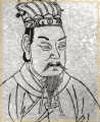
註冊時間: 2002-03-26
文章: 137
來自: 中華民國
|
 發表於: 星期三 八月 28, 2002 8:29 pm 文章標題: 發表於: 星期三 八月 28, 2002 8:29 pm 文章標題: |
 |
|
| 虛無飄渺 寫到: | 抱歉 小弟太笨了 怎麼用都顯示帳號密碼錯誤 我把我的設定檔貼上來 希望各位大大幫我看看 (先跟大大說抱歉 可能有點佔篇幅)
/********************************************************
TYPE: ONE-FOR-EACH
Each domain have your own mail server
********************************************************/
$mail_servers[] = Array(
"domain" => "zmanftp.adsldns.org",
"server" => "zmanftp.adsldns.org",
"login_type" => "%user%@%domain%"
);
|
$mail_servers[] = Array(
"domain" => "zmanftp.adsldns.org",
"server" => "zmanftp.adsldns.org",
"login_type" => "%user%" 這裡要改成這樣 |
|
| 回頂端 |
|
 |
虛無飄渺
五段
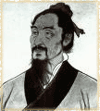
註冊時間: 2002-03-20
文章: 101
來自: 台灣 , 中華民國
|
 發表於: 星期三 八月 28, 2002 11:08 pm 文章標題: 發表於: 星期三 八月 28, 2002 11:08 pm 文章標題: |
 |
|
YA!!感謝SOS大大 我成功了 再三的感謝  |
|
| 回頂端 |
|
 |
番茄男
小霸王
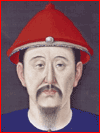
註冊時間: 2002-03-31
文章: 262
來自: 中華民國
|
 發表於: 星期三 八月 28, 2002 11:32 pm 文章標題: Re: 懇請大家幫幫忙.. 謝謝您 發表於: 星期三 八月 28, 2002 11:32 pm 文章標題: Re: 懇請大家幫幫忙.. 謝謝您 |
 |
|
| bv2em 寫到: | | 番茄男 寫到: | 我載完了.. 要放在雷電mail 裡面那個資料夾  請幫幫我.. 謝謝您.. 謝謝您 請幫幫我.. 謝謝您.. 謝謝您
         |
你在問什麼問題啊?? |
抱歉  我太笨了.. 我想要尋問的是. 載完後.. 應該放在那.. 才能正常運做 我太笨了.. 我想要尋問的是. 載完後.. 應該放在那.. 才能正常運做
比如 我雷電mail 裝在E:\ MAIL 那此軟體要放在E:\ MAIL裡面那個資料夾?
抱歉... 我比較笨  
_________________
努力存$ 中, 好買個.com.tw的域名 ^-^y |
|
| 回頂端 |
|
 |
holt
五段
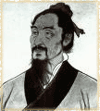
註冊時間: 2002-04-14
文章: 114
來自: 台灣 , 中華民國
|
 發表於: 星期四 八月 29, 2002 12:05 am 文章標題: Re: 懇請大家幫幫忙.. 謝謝您 發表於: 星期四 八月 29, 2002 12:05 am 文章標題: Re: 懇請大家幫幫忙.. 謝謝您 |
 |
|
| 番茄男 寫到: | | bv2em 寫到: | | 番茄男 寫到: | 我載完了.. 要放在雷電mail 裡面那個資料夾  請幫幫我.. 謝謝您.. 謝謝您 請幫幫我.. 謝謝您.. 謝謝您
         |
你在問什麼問題啊?? |
抱歉  我太笨了.. 我想要尋問的是. 載完後.. 應該放在那.. 才能正常運做 我太笨了.. 我想要尋問的是. 載完後.. 應該放在那.. 才能正常運做
比如 我雷電mail 裝在E:\ MAIL 那此軟體要放在E:\ MAIL裡面那個資料夾?
抱歉... 我比較笨   |
放在他自己預設的資料夾.....
跟雷電 maild沒有完全相關...... |
|
| 回頂端 |
|
 |
hyrum
一級
註冊時間: 2002-08-27
文章: 6
來自: 台灣 , 中華民國
|
 發表於: 星期四 八月 29, 2002 8:57 am 文章標題: 發表於: 星期四 八月 29, 2002 8:57 am 文章標題: |
 |
|
我想他問的是這個web mail介面要解壓縮到哪裡去?
因為小弟也是第一次接觸...完全沒有頭緒.. |
|
| 回頂端 |
|
 |
bv2em
八段
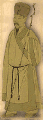
註冊時間: 2002-04-02
文章: 183
來自: Taipei
|
 發表於: 星期四 八月 29, 2002 10:14 am 文章標題: 發表於: 星期四 八月 29, 2002 10:14 am 文章標題: |
 |
|
| hyrum 寫到: | 我想他問的是這個web mail介面要解壓縮到哪裡去?
因為小弟也是第一次接觸...完全沒有頭緒.. |
這個UebiMiau的WebMail介面是由php寫成的程式,所以它需要
1.apache
2.php
3.MySQL(可有可無,因為UebiMiau是它自建的資料庫格式)
最後再將UebiMiau程式放到apache指定的目錄中,大致的程序是這權子的。
若嫌麼煩,可以到網站找appserv程式,它包裝好了以上的軟體,安裝好後通常就可以用了。 |
|
| 回頂端 |
|
 |
虛無飄渺
五段
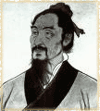
註冊時間: 2002-03-20
文章: 101
來自: 台灣 , 中華民國
|
 發表於: 星期四 八月 29, 2002 11:06 am 文章標題: 發表於: 星期四 八月 29, 2002 11:06 am 文章標題: |
 |
|
上面幾位新來的大大可以去參加雷電httpd RC測試員取得雷電HTTPD啊
小弟把這套WEB介面架在HTTPD下 都很順 而且設定都很方便 等待cgi的推出 |
|
| 回頂端 |
|
 |
shcjosh
一級
註冊時間: 2002-02-20
文章: 6
來自: 中華民國
|
 發表於: 星期六 九月 28, 2002 1:23 am 文章標題: webmail顯示怪訊息.. 發表於: 星期六 九月 28, 2002 1:23 am 文章標題: webmail顯示怪訊息.. |
 |
|
我裝了上述webmail, /inc/confis.php也照著前面改
可是顯示下列訊息:
Parse error: parse error, expecting `'')'''' in ./inc/lib.php on line 210
看起來像是lib.php有寫錯..不過我都沒動到這個檔案...
不知道有沒有人可以幫我ㄋ... |
|
| 回頂端 |
|
 |
io_oi
大熊貓

註冊時間: 2002-01-16
文章: 816
來自: TAIWAN
|
 發表於: 星期六 十月 26, 2002 8:13 pm 文章標題: 發表於: 星期六 十月 26, 2002 8:13 pm 文章標題: |
 |
|
請問有在使用此webmail的高手一下(不是MAILD的)
一
如何"修改"或"刪除",寄出郵件時所自動增加的尾端訊息?
二
無法新增中文目錄,不行就是不行嗎?
我試過在使用者的目錄底下,直接新增中文目錄,
的確可以正常使用!!
但也無法在此webmail裡頭刪除!!
(不是本機的使用者也無法新增中文目錄除非用FTPD...)
三
通訊錄可以像maild的webmail一樣可以用文字檔修改嗎?
我找不到那個檔案...
四
是否可以將原來的容量單位改成MB or GB or 無限制?(可惜無法針對每個人所個別顯示) |
|
| 回頂端 |
|
 |
|
|
您 無法 在這個版面發表文章
您 無法 在這個版面回覆文章
您 無法 在這個版面編輯文章
您 無法 在這個版面刪除文章
您 無法 在這個版面進行投票
|
Powered by phpBB © 2001-2007 phpBB Group
 |