| In the address bar, enter this url:
http://YOUR_SERVER_IP/ikonboard/cgi-bin/installer.cgi.
In this step, the installer will check your basic environment. Make sure your mysql DBI is installed. 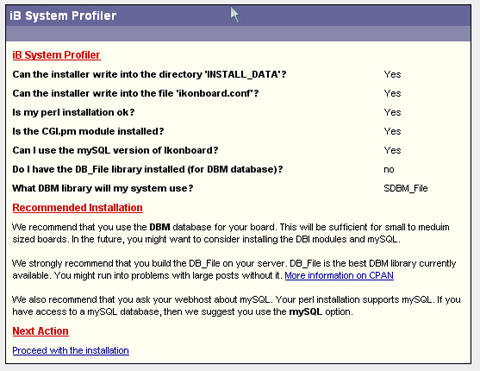
Verify the paths and the url. 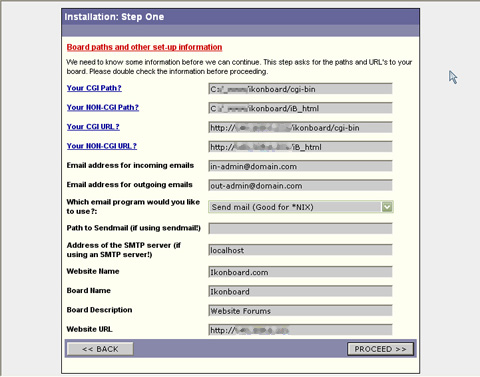
Now, the script will check your directories. 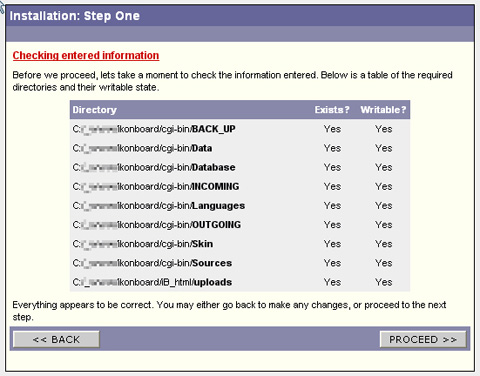
Select 'Extract files for me'. 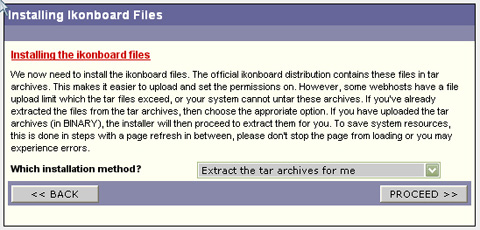
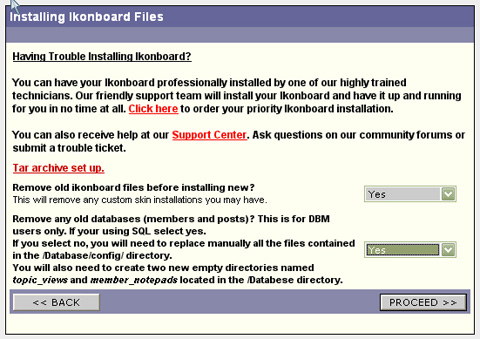
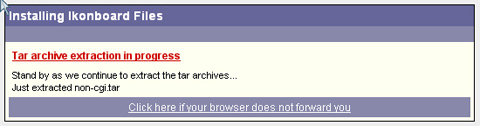
Checking file structures and it should be ok so far. 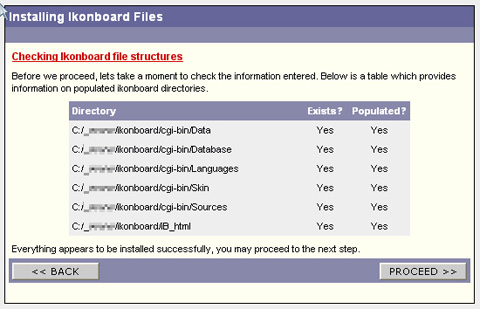
Select mysql. 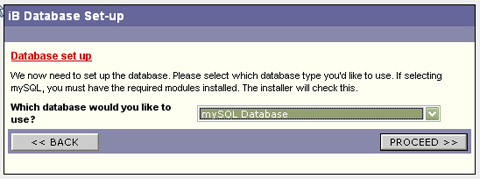
Enter the necessary login information and the database you just created, ikboard. 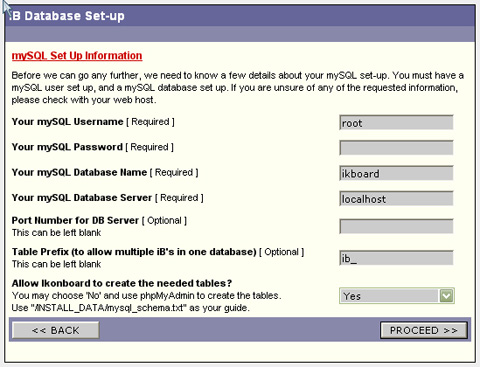
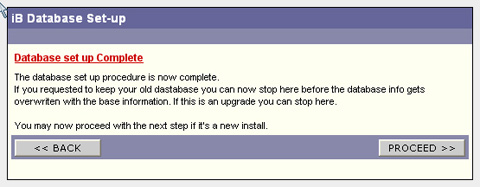
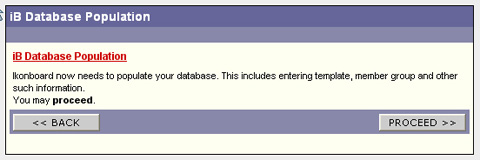
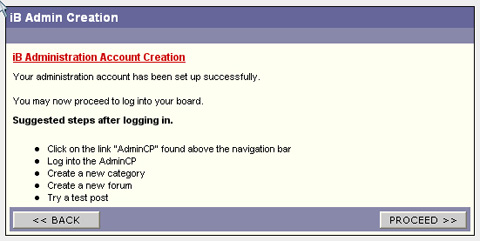
Now login with your administrator account. 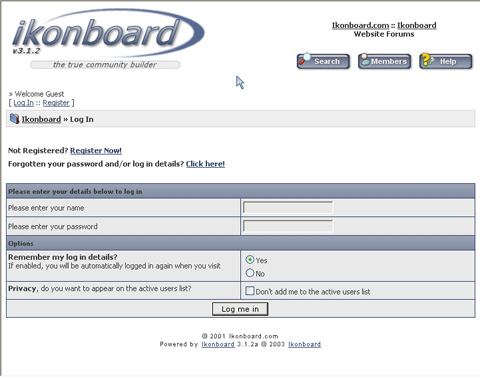
Click on 'Admin CP'. 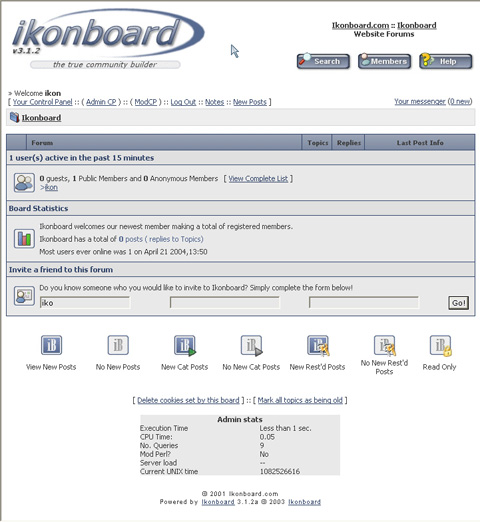
Under 'Category Control', click on 'Add New' to create a new category. 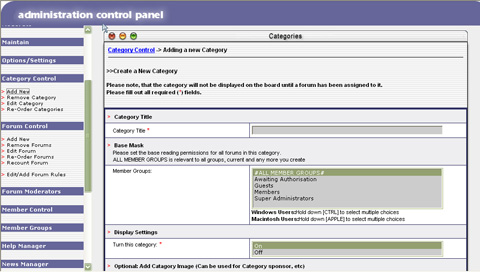
Under 'Forum Control', click on 'Add New' to create a new forum. 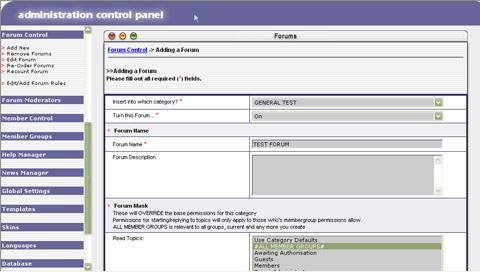
Now, it is all done. Your ikonboard is now at this URL of 'http://YOUR_SERVER_IP/ikonboard/cgi-bin/'. It would be the best to remove the installer.cgi now.
|

