| Select detailed configuration and click next.
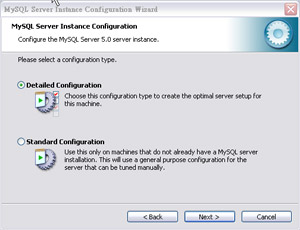
Select proper server type from developer (which may consumes fewer memory but lower performance) to server machine (balanced) or dedicated MySQL server machine (which uses more system resource but with best performance).
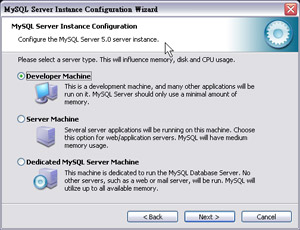
Select database type:
multifunctional database: the most powerful choice.
transactional database: supplies sql transactions capabilities through inno-db.
non-transactional database: suitable for small bussiness web sites which don't need transactional database support. *recommended
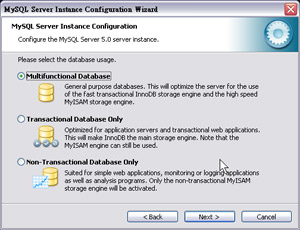
Select the expected max con-current connections.
DSS for 20 connections
OLTP for 500 connections
or Manual setting to specify Your own desired number.
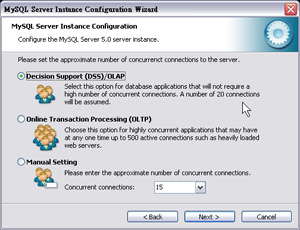
Enable MySQL server through the TCP/IP networking: this is probably a must have, and usually You do not need to change the default port for MySQL server, 3306. Make sure to configure Your Firewall and Router properly if You want to allow MySQL accesses from remote machines.
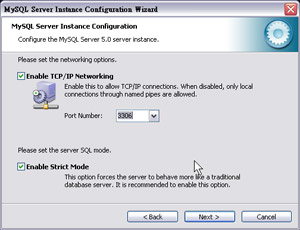
Select the default character set, for european or american users it is safe to use Standard character set or Best Support for multilingualism.
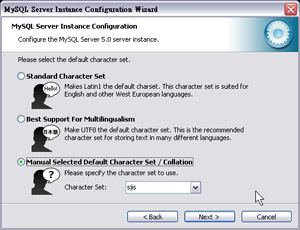
Specify the windows service name for MySQL 5 server, we recommend You to set it to MySQL5 to be distinguishable from other MySQL installations.
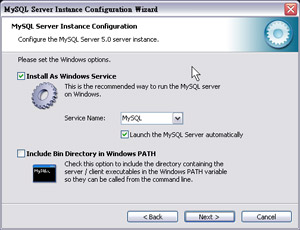
Now here comes the most important part, set the password for Your root account, and You have to write this down. If You don't turn on enable root access from remote machines, You will be only able to connect to localhost MySQL Server.
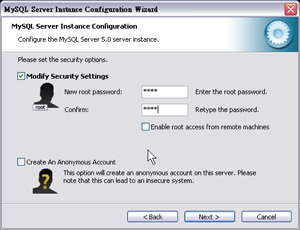
Click execute to finish the setup, remember that Your account is root, and Your password, and default MySQL server address is localhost and the port is TCP 3306.
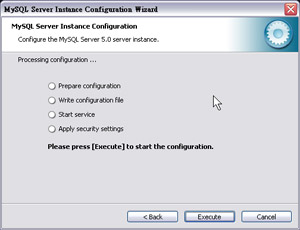
|

