Now,
the start page of your phpmyadmin is: https://127.0.0.1/phpMyAdmin-2.5.0/index.php. You will notice that you can login immediatelly because
you MySQL™ default user and password have not been changed yet. However, this is absolutely no good for security. This tutorial will be teaching you how to change
it, but before we do that, you will need to finish the setup.
for phpmyadmin first
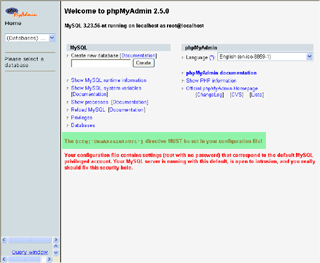
Edit
config.inc.php by notepad or ultraedit.
Find
$cfg['PmaAbsoluteUri'] = ''; and
replace with $cfg['PmaAbsoluteUri'] =
'https://127.0.0.1/phpMyAdmin-2.5.0/';
save this file and reload your web page. You will find
that the error message is gone, but the warning message for your root and password is still
there. Therefore, we are going to change the default root password.
Click
databases... and selcect mysql.
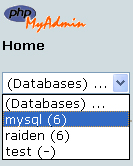
Click
user table.

Click
browse.

Click
inert a new row; fill the necessary fields; remember
your username and password. Since this action is to replace the default
root account, we need to give it all the priviledges. Click go, to
finish.
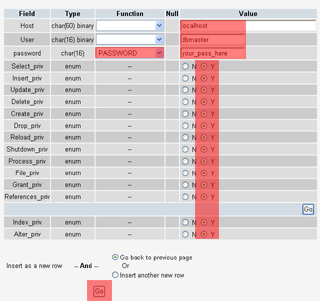
After
the record is inserted, you can not use it immediatelly. You
must reload your MySQL™ , Please reload this URL for 'https://127.0.0.1/phpMyAdmin-2.5.0/index.php' within IE and you will find the place to reload MySQL™.
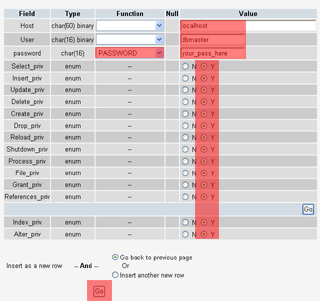
Now, make sure to reload MySQL before you test your account. Please edit
config.inc.php with notepad or ultraedit.
Find:
$cfg['Servers'][$i]['auth_type']
= 'config'; // Authentication method (config, http or cookie
based)?
$cfg['Servers'][$i]['user'] = 'root'; // MySQL user
replace
with
$cfg['Servers'][$i]['auth_type']
= 'http'; // Authentication method (config, http or cookie based)?
$cfg['Servers'][$i]['user'] = ''; // MySQL user
Save
file and reload URL of 'https://127.0.0.1/phpMyAdmin-2.5.0/index.php'. Input the username/password that you just created to login
the admin panel. If this works, you can now delete all other default MySQL accounts for security reason.
|

