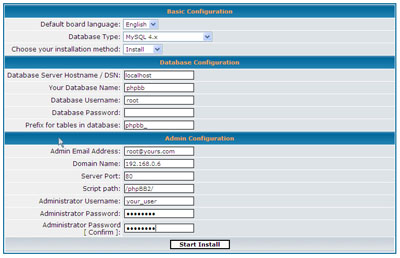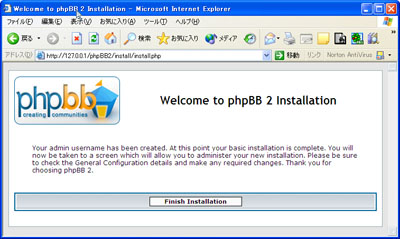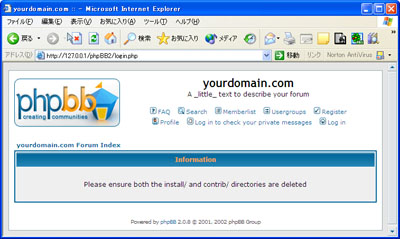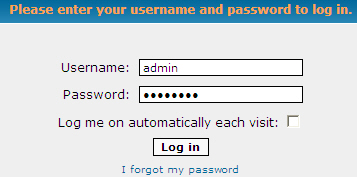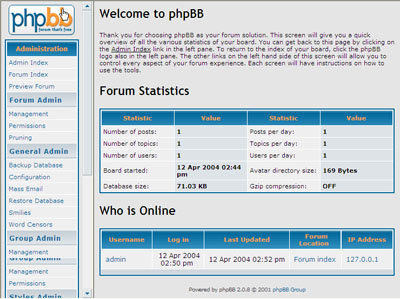phpBB
is a high powered, fully scalable, and highly customisable open-source
bulletin board package. phpBB has a user-friendly interface, simple
and straightforward administration panel, and helpful FAQ. Based on
the powerful PHP server language and your choice of MySQL, MS-SQL, PostgreSQL
or Access/ODBC database servers, phpBB is the ideal free community solution
for all web sites.
To setup a phpBB website, the easist way is to install a RaidenHTTPD (PHP4 or PHP5 version) first, and You also need to have a MySQL 4 or MySQL 5 server installed. After You set these 2 things up, You are ready to install phpBB.
1.
Download latest phpbb from http://www.phpbb.com/
2.
Un-zip the package to a directory under your web document root directory.
For
example, if your web document root directory is c:\inetpub, extract the zip package to c:\inetpub\phpBB2. |
3.
Preparing for the run-time environment.
[ready] web server : The latest version of RaidenHTTPD.
[ready] php processor : The php processor is included in the latest version of RaidenHTTPD.
[required] mysql : The mysql is not
included in RaidenHTTPD; you need to manually install it.
After
you setup mysql, you need to create a database for
phpbb. You may start c:/mysql/bin/mysql.exe with the following
steps:
Microsoft
Windows XP [Version 5.1.2600]
(C) Copyright 1985-2001 Microsoft Corp.
C:\Mysql\bin>mysql
-u root
Welcome to the MySQL monitor. Commands end with
; or \g.
Your MySQL connection id is 4 to server version:
3.23.58-max-nt
Type
'help;' or '\h' for help. Type '\c' to clear
the buffer.
mysql>
create database phpbb;
Query OK, 1 row affected (0.00 sec)
mysql>exit |
|
4.
Open an instance of Internet Explorer.
In the address bar, enter this url:
http://YOUR_SERVER_IP/phpBB2/install/install.php.
You should look at the screen and correspondingly enter information for db, database, user, and password.
Click 'Start install'.
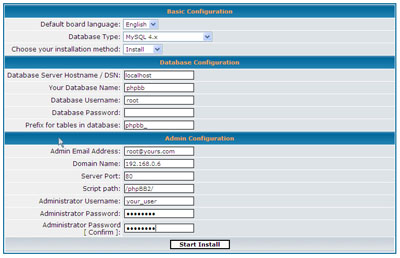
Click
'Finish installation'.
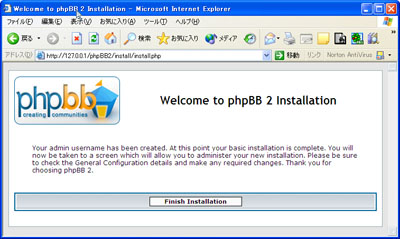
Please
delete two directories under your phpBB2 directory for
security reason. Now, login with the admin account that you just created
in the first screen.
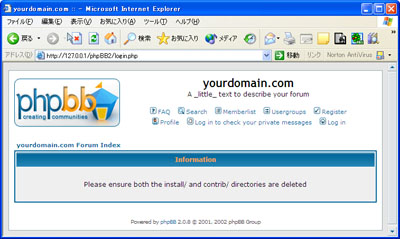
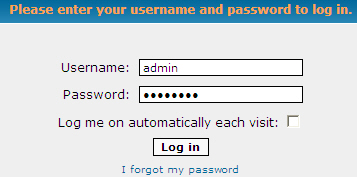
Now,
scroll to the end of the screen and click on 'Go to Administration Panel'.

After
you enter the administration panel, you will see a lot of administration tools on the left-hand side. You may do some final
settings and then tell a friend to visit your site.
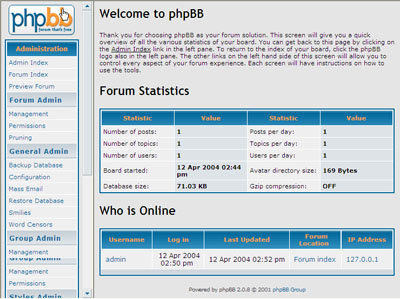
|
|
|