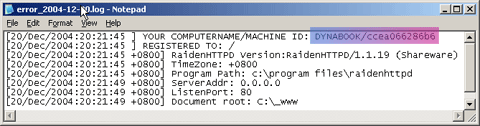|
||
|
After you order the RaidenHTTPD, we'll need you to send us your COMPUTERNAME/MACHINE ID for registration key generation. HOW to obtain your COMPUTERNAME/MACHINE ID? 1. copy and paste it from RaidenHTTPD error log file, usually at : C:/Program Files/Raidenhttpd/logs/error*.log.
After we get your COMPUTERNAME/MACHINE ID, we'll generate your license key immediatelly and e-mail it back to you. Note: license key re-issuing is a free service, when you need a computer name change or lost your license key, just e-mail us and provide your order number and we will process it. How to install the license key? When you receive our registration key e-mail, you will find 4 attachment files as the followings raiden.key (512 bytes) Simply save the files into your RaidenHTTPD folder (usually c:\program files\raidenhttpd\), and restart your RaidenHTTPD service. Common problems: some email client would damage the raiden.* files for unknown reason, in this case How to make sure it's registered?
After you restart the RaidenHTTPD service, put your mouse cursor on the RaidenAdmin icon, and you will see it's not shareware version anymore and that means you are regsitered. |
|