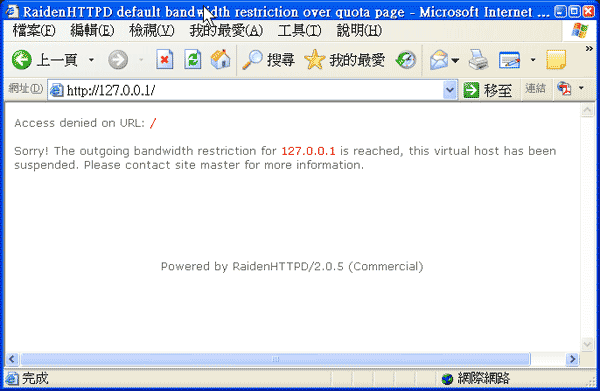|
||
|
| CHECK !! : Virtual Host Bandwidth restriction (similar to mod_bandwidth for apache) |
Requirement: RaidenHTTPD v2.0.10 or above How to setup: Open RaidenAdmin->Configuration...->VirtualHOST options
In here You can find out that there are 3 kinds of restrictions, out checkbox is for outgoing traffic, in checkbox is for incoming traffic, in+out is for bidirectional traffic. Check the checkbox for the traffic You want to restric, and input a MB value of traffic allowed, and the click on the weekly or monthly radio button. If a client (Internet explorer) access a virtualhost which has exceeded the traffic limit, the following page will be displayed on the browser:
This is the default page for this feature, however it is possible to customize this page. You can edit the following pages in order to change the look and feel of this page: [RaidenHTTPD_Install_Path]\htdocs\raiden-custom-pages\over_bw_limit_out.php (the page displayed when outgoing traffic restriction is reached) [RaidenHTTPD_Install_Path]\htdocs\raiden-custom-pages\over_bw_limit_in.php (the page displayed when incoming traffic restriction is reached) [RaidenHTTPD_Install_Path]\htdocs\raiden-custom-pages\over_bw_limit_inout.php (the page displayed when bidirectional traffic restriction is reached) Statistic data location and format: Default virtualhost traffic statistic data file: [RaidenHTTPD_Install_Path]\conf\RaidenHTTPD.stats Traffic statistic data file each virtualhost: [RaidenHTTPD_Install_Path]\conf\[VirtualHost_Dir]\RaidenHTTPD.stats Desciption for this data file: this file records the weekly and monthly traffic usage, it is updated every 30 seconds, You can access to this file by external programs, if You update it, the RaidenHTTPD will also reload this file automatically. [MNIN] the incoming traffic (bytes) during a month |
|